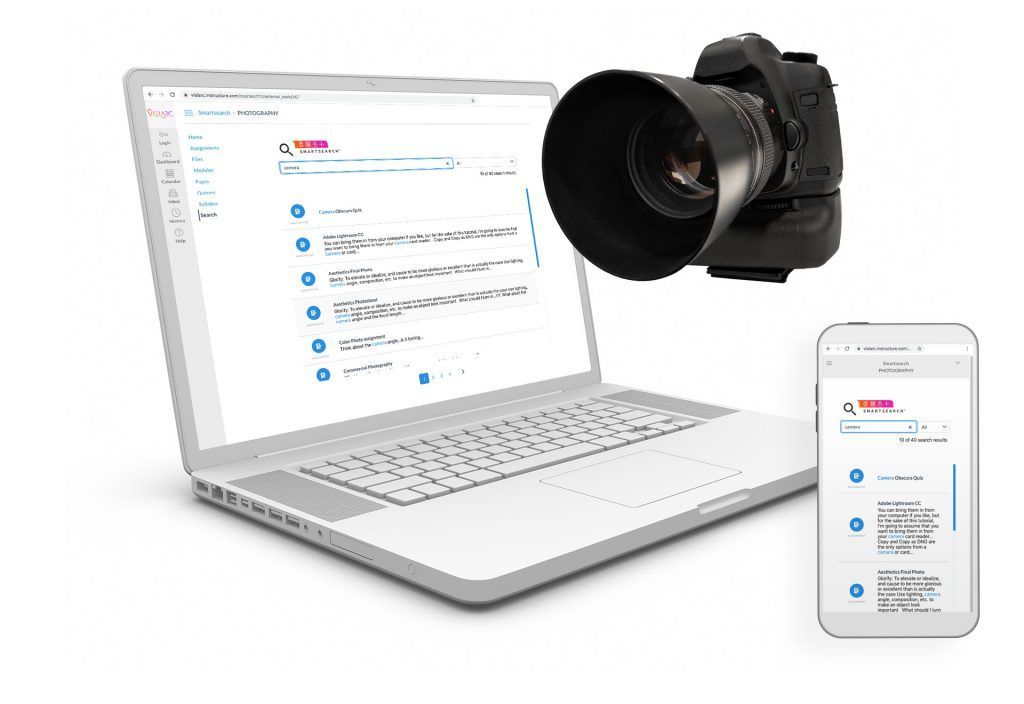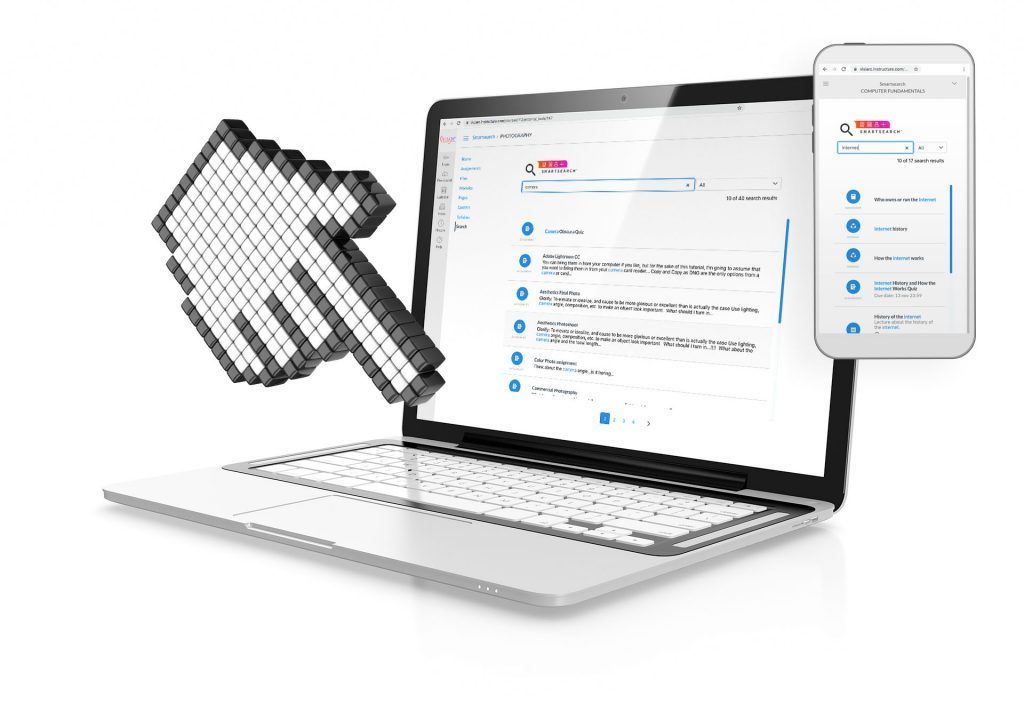Key Feature Highlight
- Intuitive. Modern predictive search architecture.
- Secure. Uses the Canvas security and model. Secure by design.
- Live. Newly published information is instantly searchable, (and deleted information unsearchable).
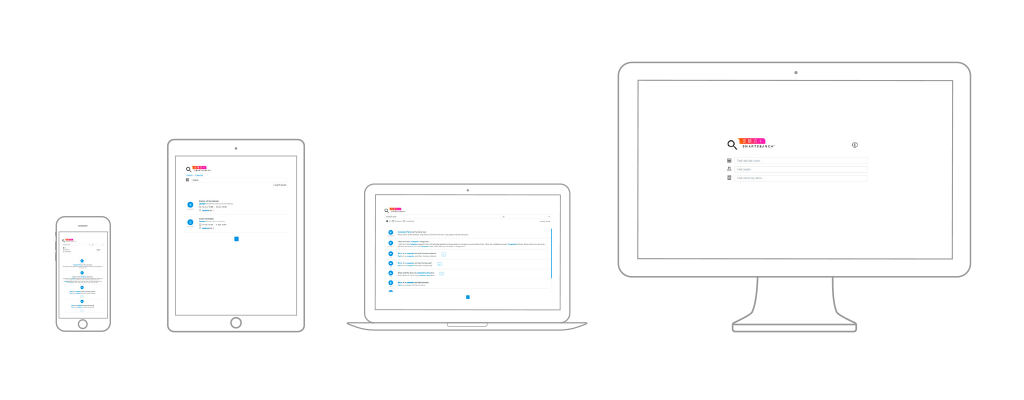
Feature Walkthrough
Smartsearch™
This Video covers all major features of the most extensive search for Canvas LMS.
» Smartsearch™ empowers Canvas students and teachers, saving time and being more productive. Working smarter. «
Smartsearch enables live and predictive searches in
- Announcements,
- Assignments,
- Calendar,
- Courses,
- Course Syllabus,
- Discussions,
- Files,
- Modules,
- Module Sub-Headers,
- Pages,
- People,
- Quizzes
- Submissions.
The Absence of a Search Tool — And The Negative Overall Institutional Impact
The absence of a search tool in an educational institution's LMS can lead to a range of negative impacts that collectively undermine the institution's efficiency, effectiveness, and reputation. Here's the negative overall institutional impact:
- Operational Inefficiency: Without a search tool, the institution's operations become inefficient as educators, administrators, and students struggle to locate resources, people, and events. Valuable time is wasted, leading to decreased productivity and hindered progress.
- Diminished Student Experience: The absence of a search tool negatively affects the student experience. Students face challenges in finding course materials, assignments, and event information. This results in frustration, reduced engagement, and a less fulfilling learning journey.
- Inconsistent Learning Environments: The lack of a search tool can lead to inconsistent content organization across courses. This disrupts students' ability to navigate course materials and contributes to confusion about where to find resources.
- Accessibility Implications: Lack of search means content needs to be found through menu navigation. Search functionality can serve as an alternative means of navigation and content discovery, which aligns with the general principles of accessibility within WCAG 2.1.
- Limited Collaboration: Faculty members may struggle to collaborate effectively with colleagues and students due to challenges in finding people and resources. This hampers the exchange of ideas and impedes collaborative projects.
- Inefficient Resource Utilisation: The absence of a search tool can lead to resource duplication or underutilisation. Educators may unknowingly create content that already exists, wasting time and institutional resources.
- Frustration and Disengagement: Frustration among educators, students, and administrators due to the lack of a search tool can lead to disengagement from the LMS altogether. This undermines the institution's efforts to create a cohesive and engaging digital learning environment.
- Challenges in Meeting Mission and Goals: The overall mission of the institution—to provide high-quality education, foster innovation, and support student success—can be hindered by the absence of a tool that facilitates efficient access to learning resources, people, and events.
In summary, the negative overall institutional impact of the absence of a search tool is multifaceted, affecting operations, student experiences, collaboration, compliance, institutional image, and the institution's ability to fulfill its educational mission. It underscores the importance of implementing effective tools to support a seamless and engaging educational environment.
Proudly Serving Educational Leaders Worldwide
Our Valued Partners in Innovation
We are honored to collaborate with these prestigious institutions as they leverage our software to transform education and welcome more schools and universities to our thriving network of visionary institutions.

»Smartsearch is perfect to fast and easily find material in your course. As a teacher it's valuable to be able to minimise the search effort in unpublished material. Many use the search function instead of navigating, as it requires very few clicks to find what you want.«
Jonna Rådegård, Developer Digitality, Lärande i Sverige AB
Privacy
GDPR Compliance. Smartsearch is compliant with EU’s GDPR (General Data Protection Regulation). Smartsearch extracts and process no data outside Canvas and only holds the information necessary to function as an LTI App, according to the open LTI standard.
Accessibility
WCAG 2.2 Conformant. Smartsearch is conformant with the accessibility standards under US GCA’s Section 508 of the Rehabilitation Act and WCAG 2.2. As well, Smartsearch is conformant with the Directive (EU) 2016/2102 of the European Parliament and of the Council.
Important notice. Smartsearch finds all course content published. That means that it automatically enables an alternative way to find all web pages. Consequently, Smartsearch ensures that Success Critera 2.4.5 Multiple Ways is achieved, automatically.
More info Read the Smartsearch Accessibility Statement and WCAG 2.2 Conformance Report.
Try out Smartsearch in one of our public demo courses
Other Product & Service Offers
VISIARC is an expert on Canvas LMS and how to utilise its interfaces (APIs), as well a specialist designer and developer of apps (LTI) for Canvas LMS.
Canvas expertise at your service from a Canvas/Instructure Partner:
- Custom App Development
- Extensions
- Integrations
- Consultancy & Advice
In the dynamic landscape of education, engagement, accessibility, consistency and coherence are paramount. Smartdesigner™ for Canvas LMS brings about a transformative system solution that empower educational leaders and instructors, a game changer when it comes to collaborative and scalable course content creation.
Imagine a permission based instructional design management system that bridges the gap between technology and pedagogy, a system that also enables non-technical educational leaders to craft impactful course content.